If you are an online student, there are FREE resources available from CSU just for you! Here are five tips on how to use your CSU student access to maximise your studies:
1. Free WIFI access
Did you know that CSU is part of the Eduroam network? Eduroam is a global network of participating institutions that share network resources so students and staff don’t need to arrange guest wifi logins at other institutions.
 What does this mean? You can now go to ANY participating University or institution and connect to their Eduroam WIFI network for free. So, you can use their library and study spaces to escape the distractions of home and get study done! Find your closest Eduroam hotspot and log in with:
What does this mean? You can now go to ANY participating University or institution and connect to their Eduroam WIFI network for free. So, you can use their library and study spaces to escape the distractions of home and get study done! Find your closest Eduroam hotspot and log in with:
Username: Enter your CSU login id as username@csu.edu.au
Password: Your CSU password
2. Accessing University libraries
You can also borrow books from other Universities that participate in reciprocal borrowing rights with CSU. See the  full list of Universities included at ULANZ.
full list of Universities included at ULANZ.
What is it? ULANZ (University Libraries of Australia and New Zealand) is a Library borrowing scheme for Australian and New Zealand universities to borrow from other participating university libraries. So, you’re not limited or restricted by your location when it comes to borrowing books!
3. Home delivery
As a CSU online student, you can get library resources posted to you, complete with a reply paid postal service for you to return the item!
How: When you locate the resource in the Primo search, home delivery will appear as an option in the pickup location field.
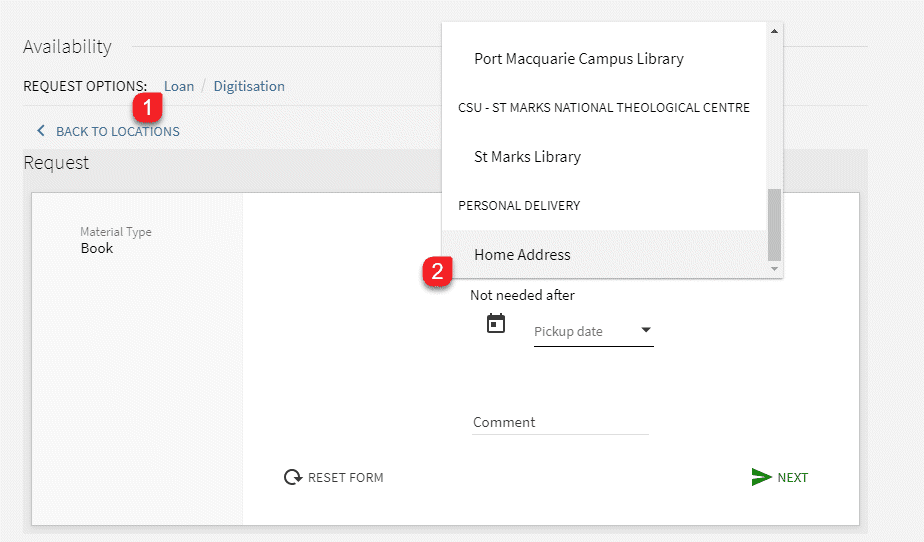
4. Access to software
CSU have provided access to a Virtual Desktop environment – VMWare Horizon. This means you can access software typically installed on a CSU student computer on campus from your own device!
Available on: Microsoft Windows, Apple iOS, Android, or even an internet browser so you don’t have to install anything.
What’s included: Microsoft Office – Word, Excel, PowerPoint, Publisher, Access, course-specific applications – FoodWorks, GenStat, GrassGro, Maple and more, SPSS statistics software and other Windows-based software.
Check it out for yourself on the Division of IT help page, it’s free to use!
5. Lynda online courses
There are thousands of high quality training videos, across hundreds of topics. You can really give yourself an edge by checking out the free, short courses available.
Check out this small selection of courses:
- Learn OneNote to take notes that are automatically backed up and available across multiple devices
- Photography 101 will teach you all about becoming a skilled photographer
- Watch Time Management Fundamentals to better manage your time
- Learn Project Management foundations.
- Improve your Business Math or Everyday Math skills for your degree.
Find out how to log into Lynda and start browsing through the tutorials!










